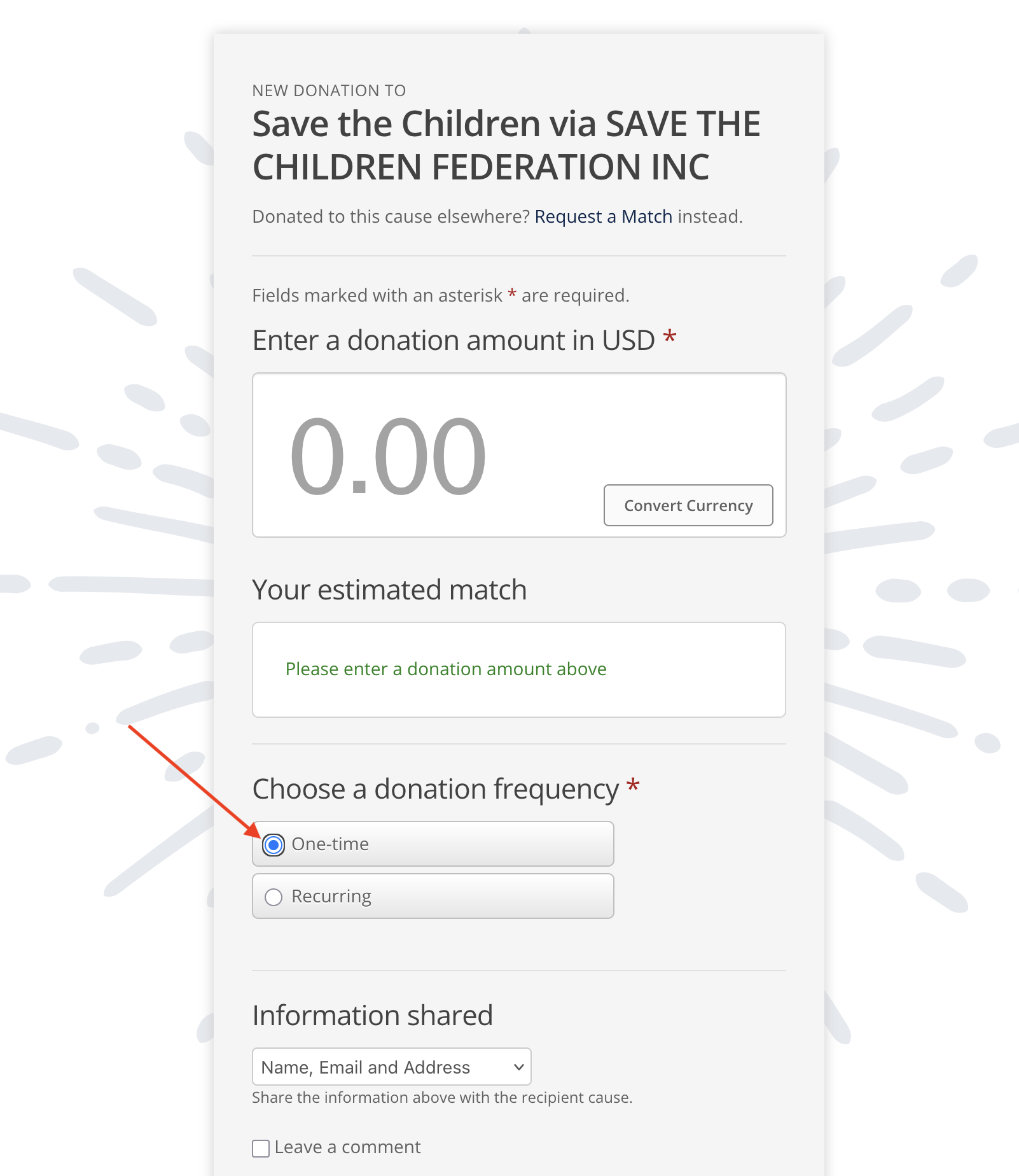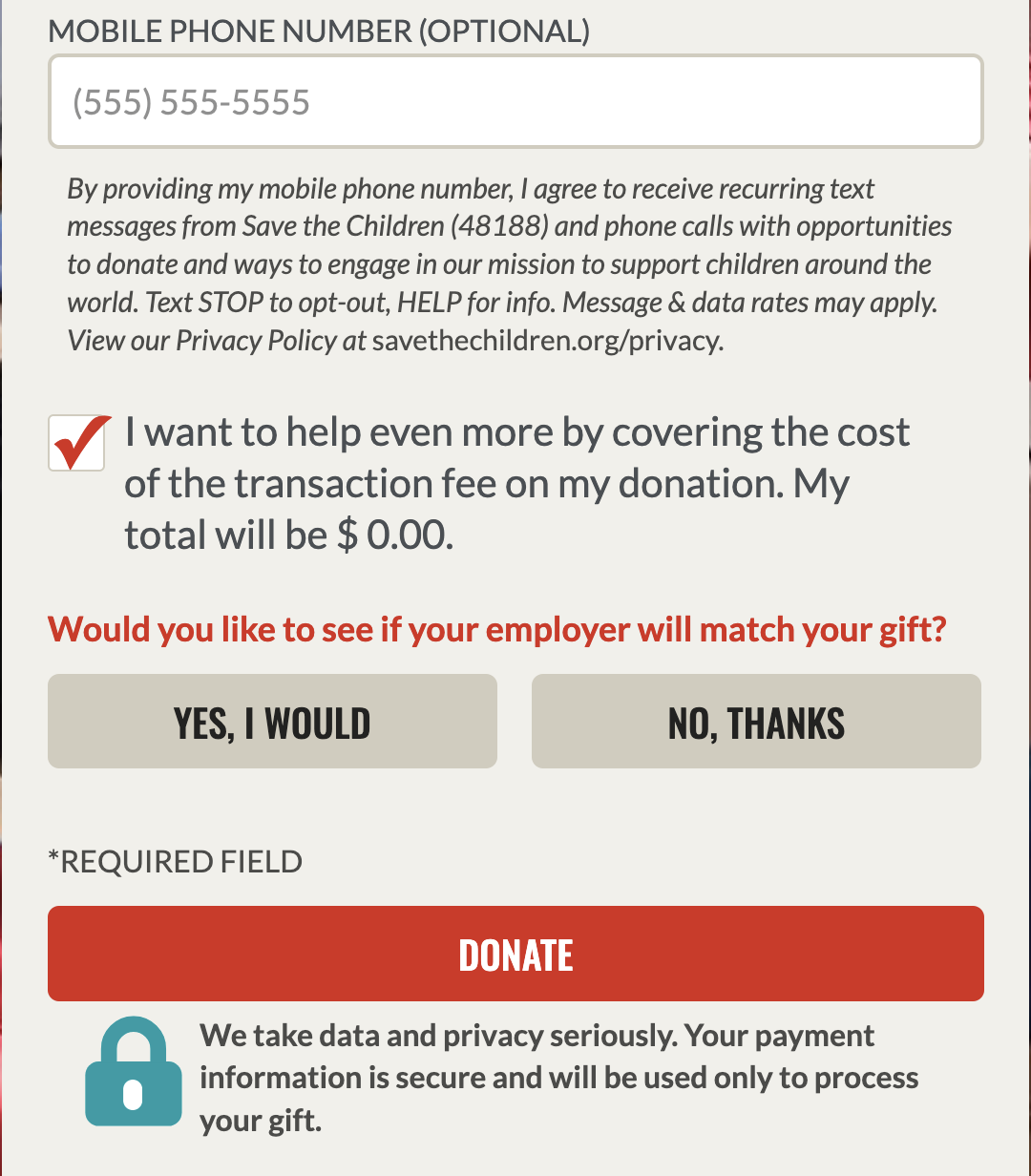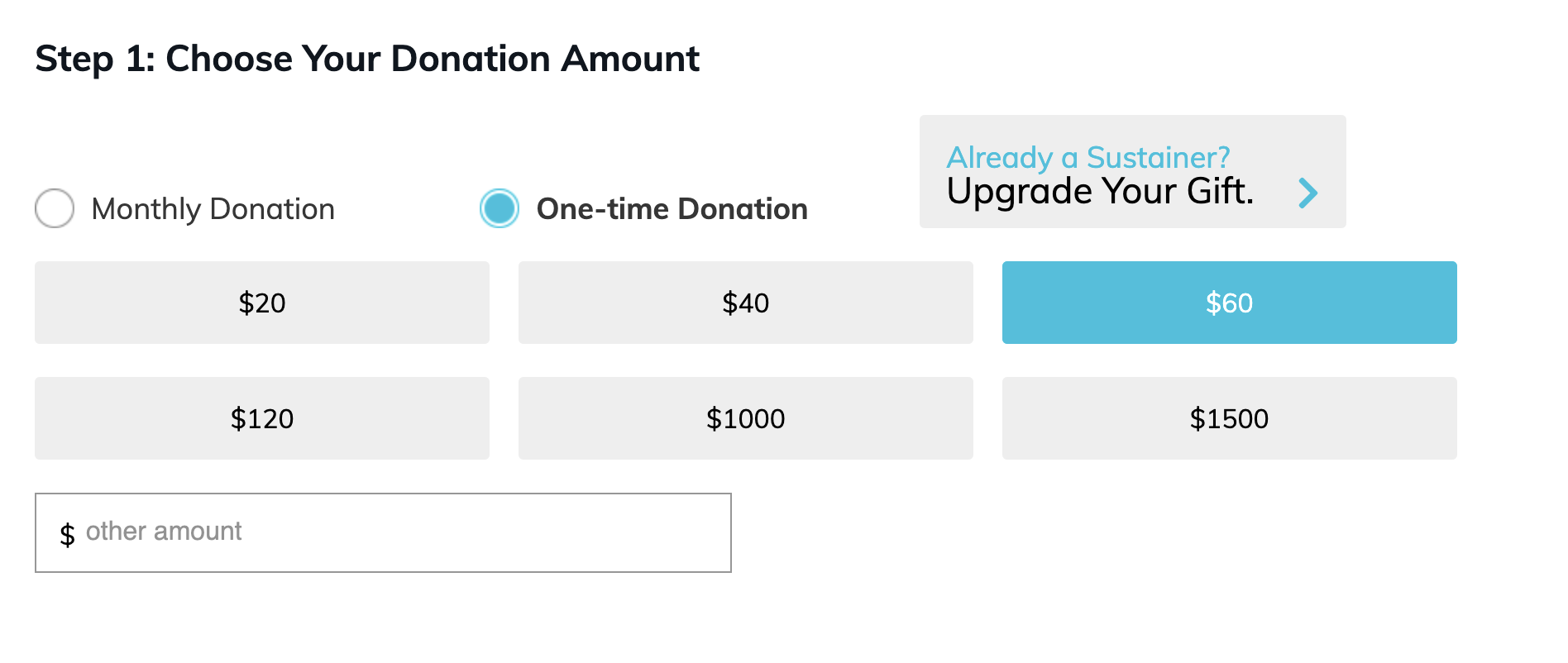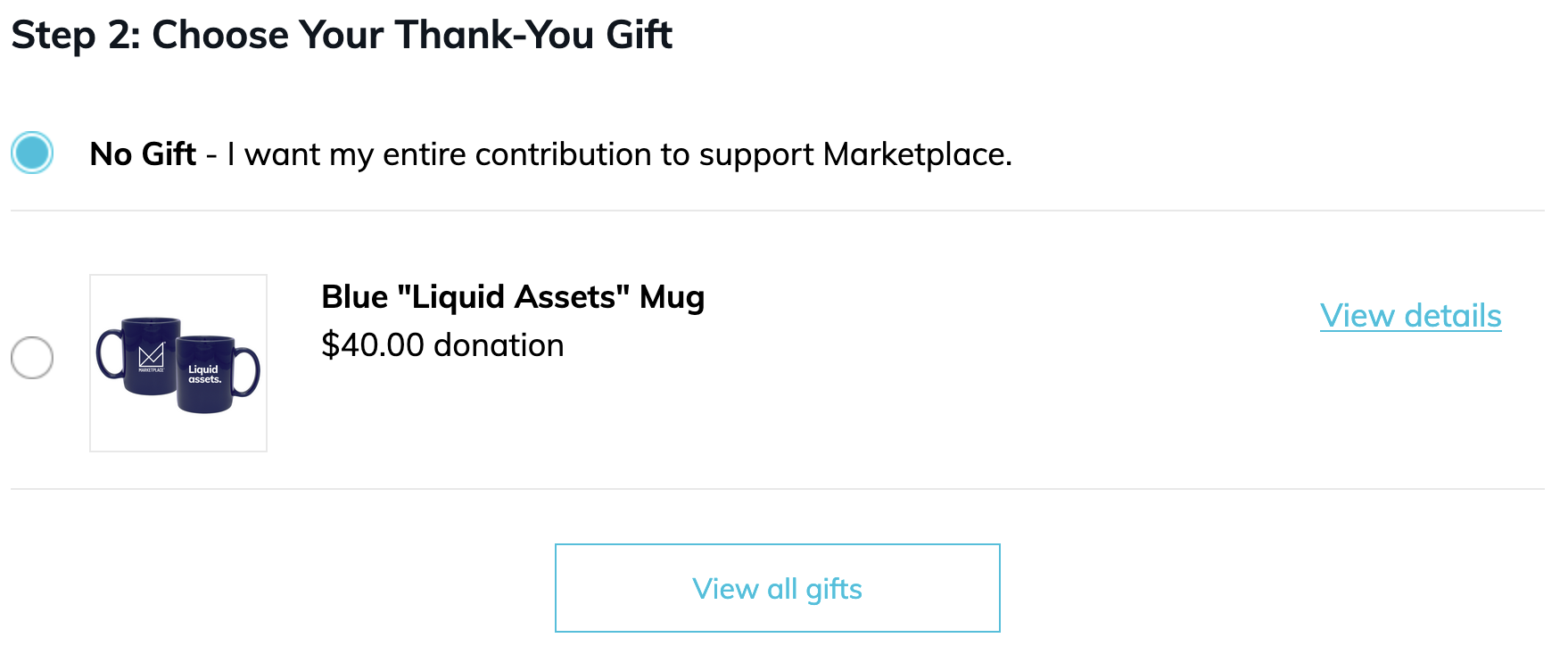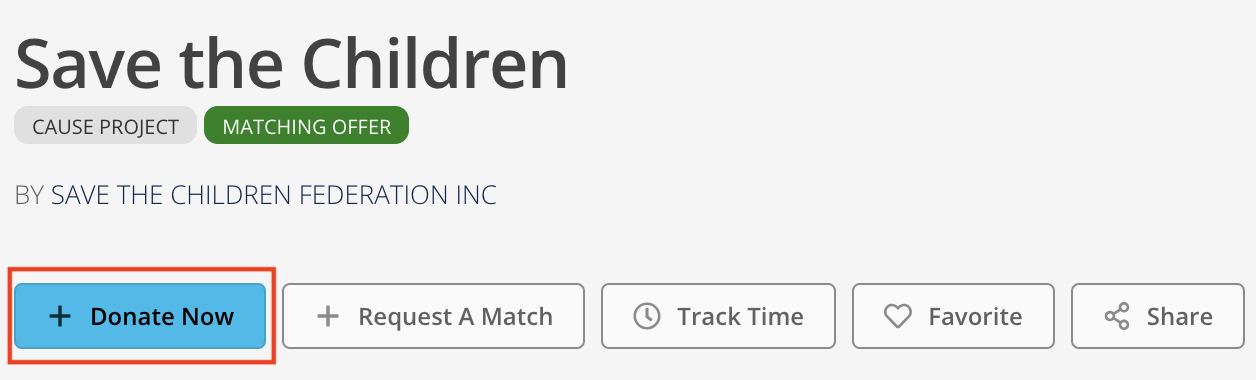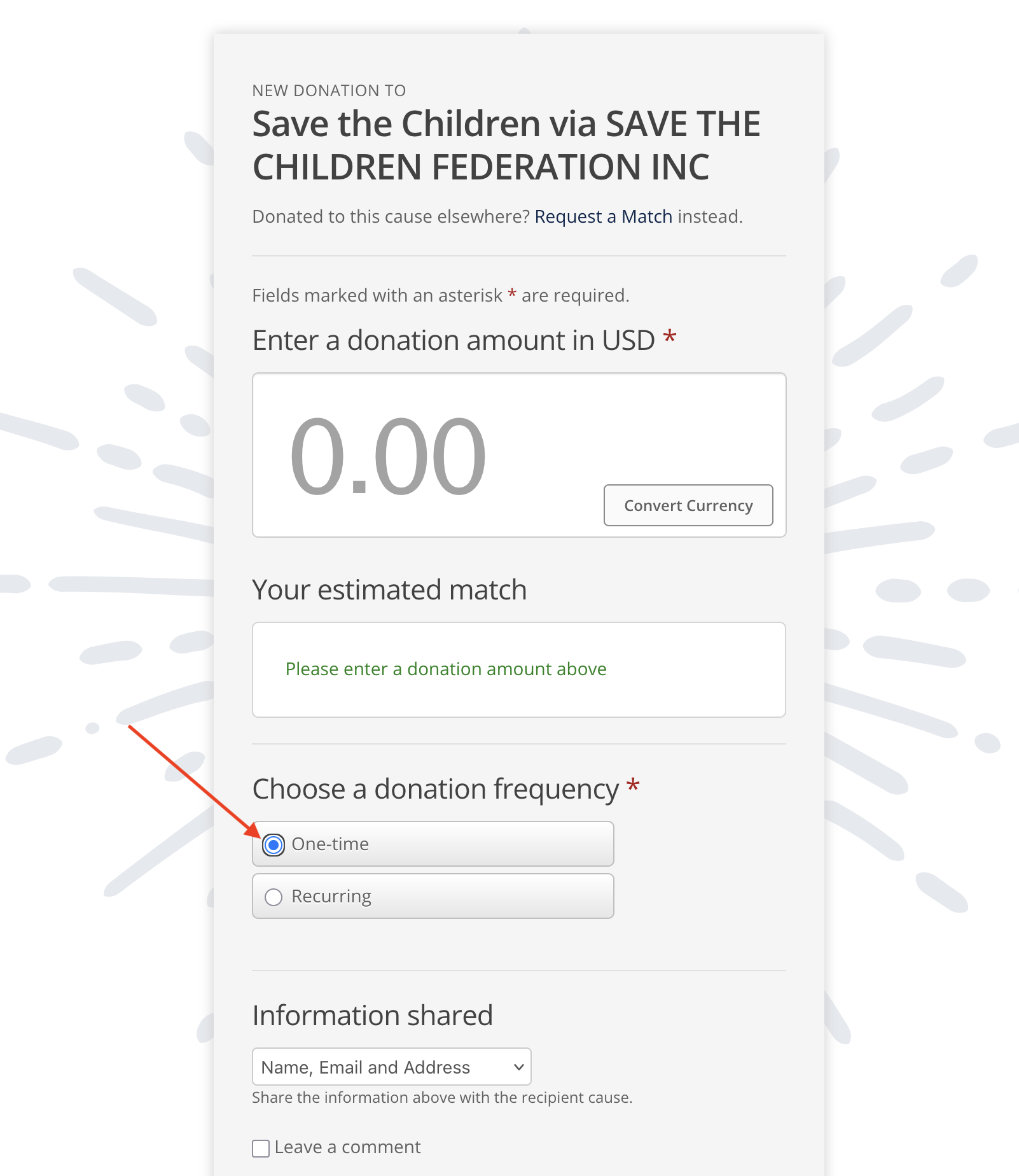It wasn't easy, but with the help of my amazing pacers and crew, we got the job done. The results are live on the official course website; in a nutshell, I finished in 23:10:37, and finished in 35th place.
Together, we pledged $4,515, which will make an enormous difference to both organizations. Fundraising for these organizations is part of what kept me going when it got tough, so thank you so much!
Now that I've finished, here's how to donate. If you have an employer match, follow instructions from your employer.
Save the Children
Use their donation portal. If you work for Cisco, remember to use the Benevity Portal to get Cisco's 100% match. See the instructions at the bottom of this page for more details.
The donation portal will look like this. Make sure you select One-Time.

At the bottom there is a box that's automatically checked where you can also cover their processing fee. It means paying more than you pledged, so make sure to uncheck it unless you want to cover this.
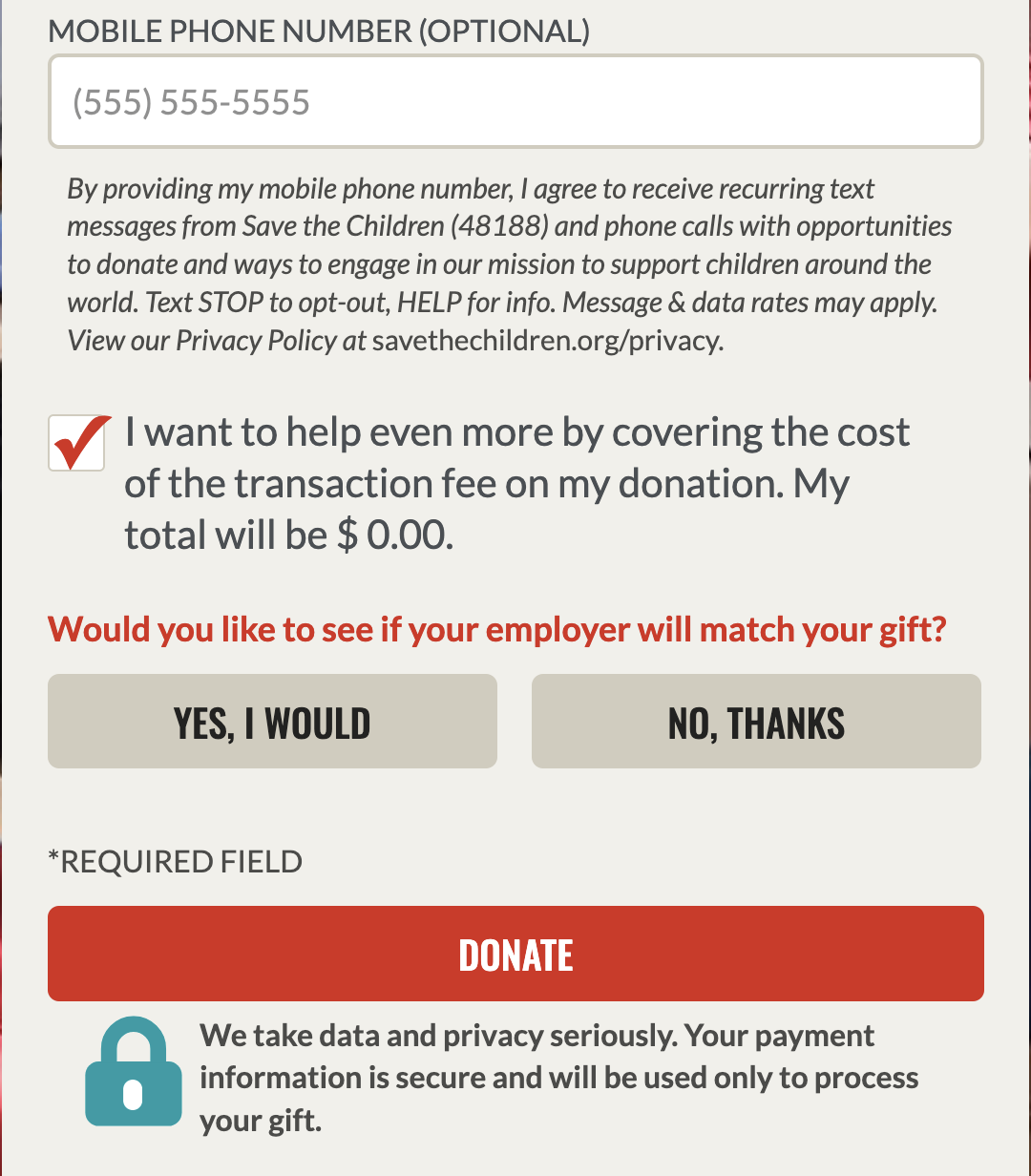
Marketplace
For Marketplace, you can use their donation portal.
The donation portal will look like this. Make sure you select One-time
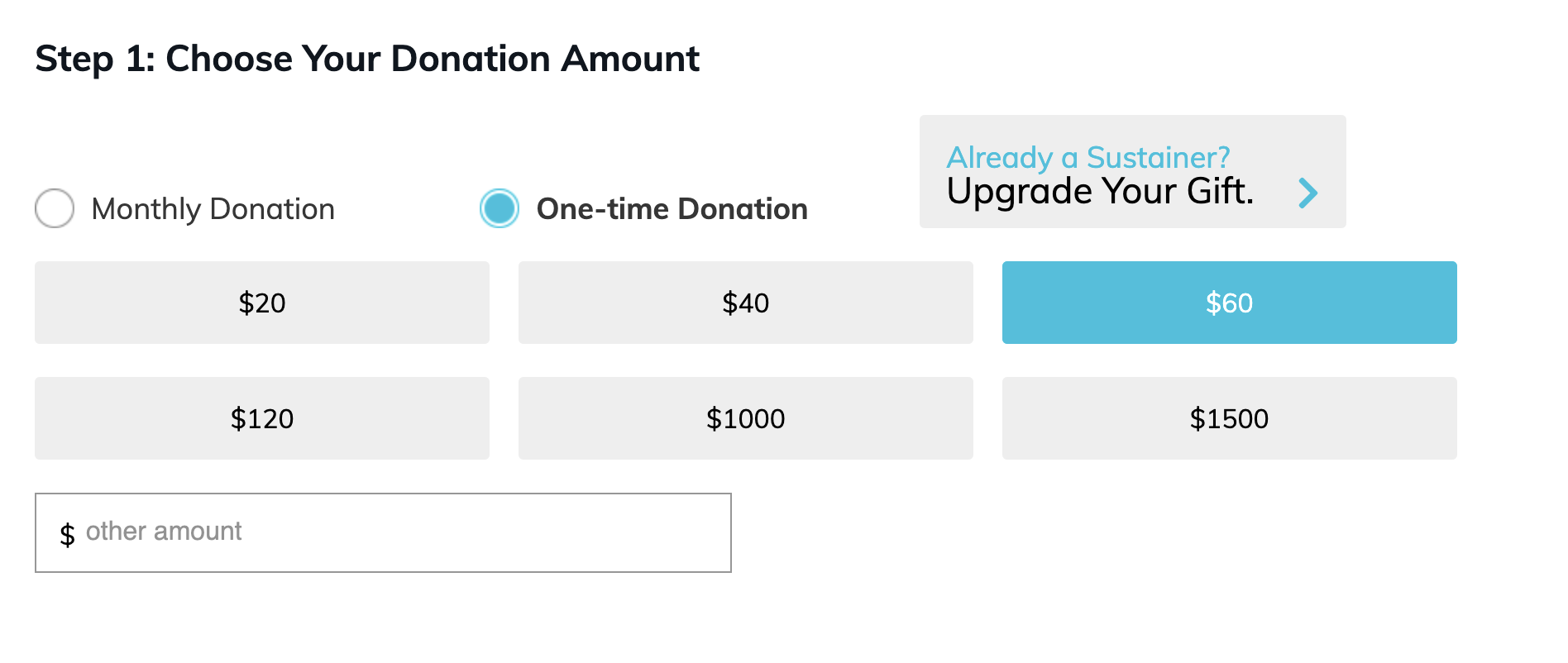
It is up to you if you want a gift as part of your donation. I'm a big fan of their T-shirt myself.
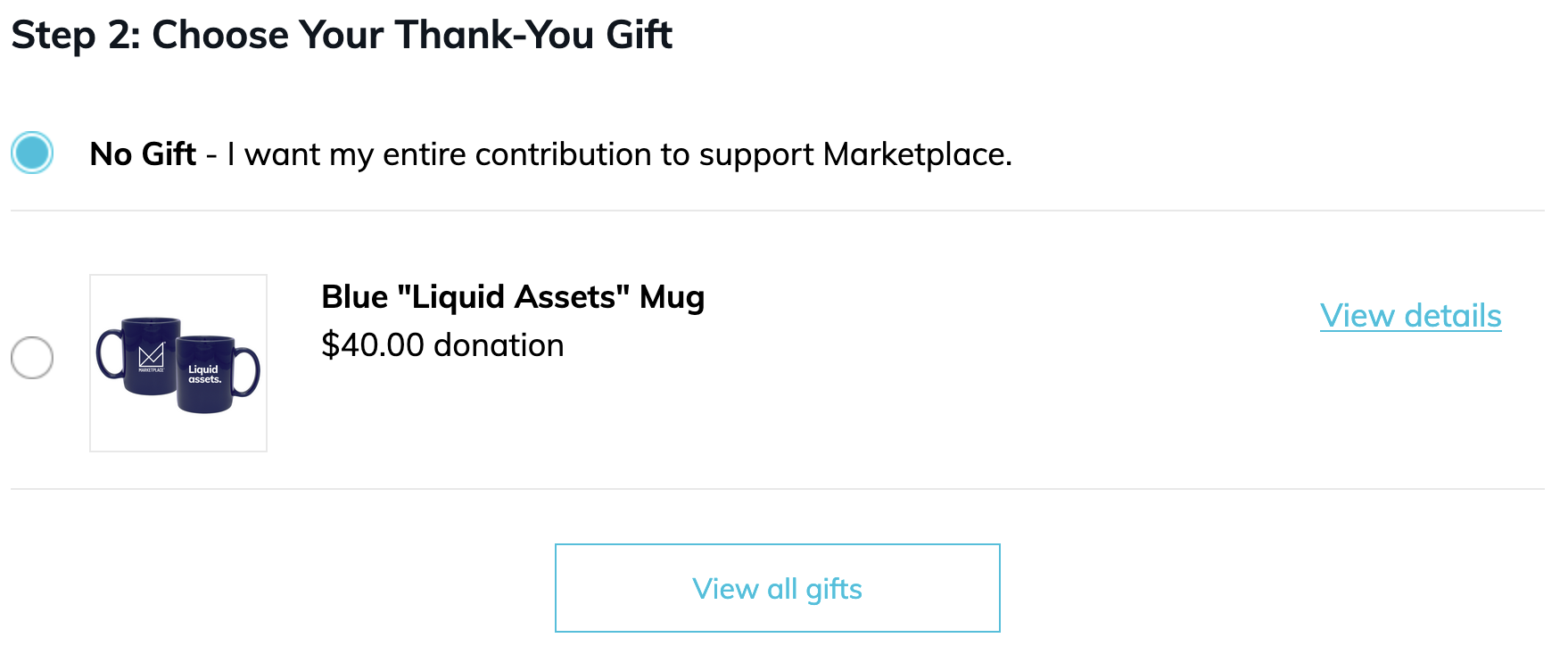
Save the Children (Cisco)
If you work for Cisco, you'll need to use the Benevity Portal to make your donation to Save the Children. Here's how:
Log in using your Cisco credentials.

Click the "Donate Now" button; this will automatically apply Cisco's match.
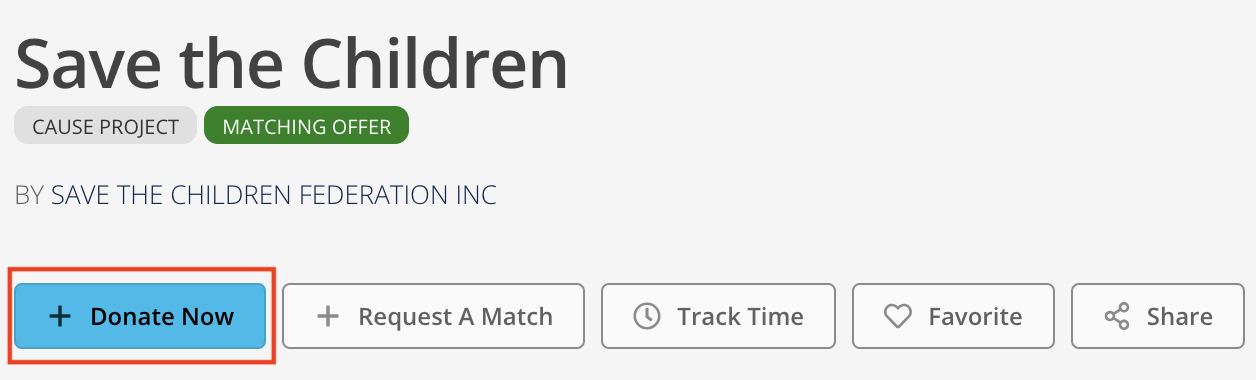
Fill out the form; make sure you click the One-time option. Feel free to share as much or as little information in the dropdown as you like.